Configuration of item
Create a new item
- Give it a name, let say "Tanaguru on myApp"
- Let the item be freestyle project
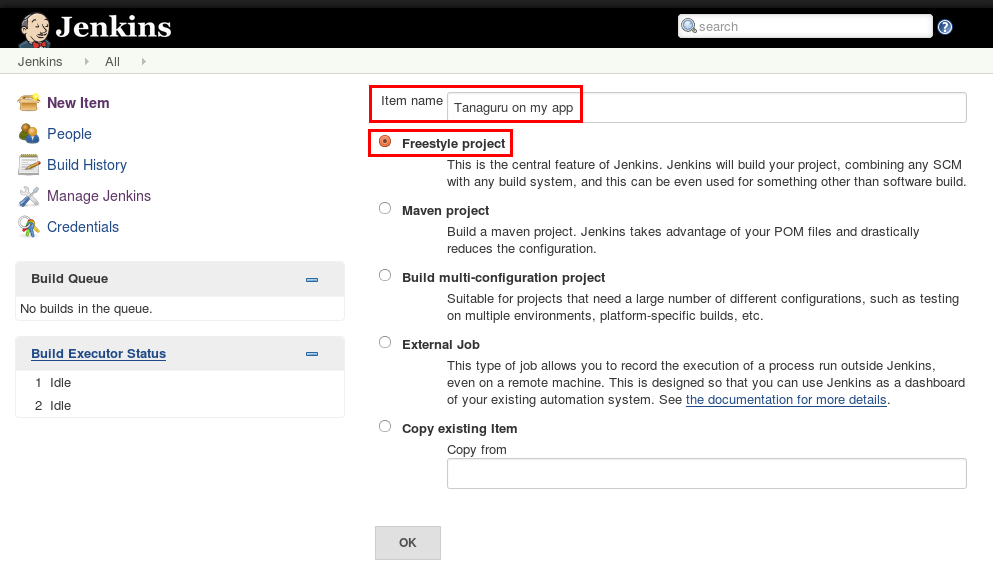
Add build step
- Add a build step
- Select Tanaguru Runner
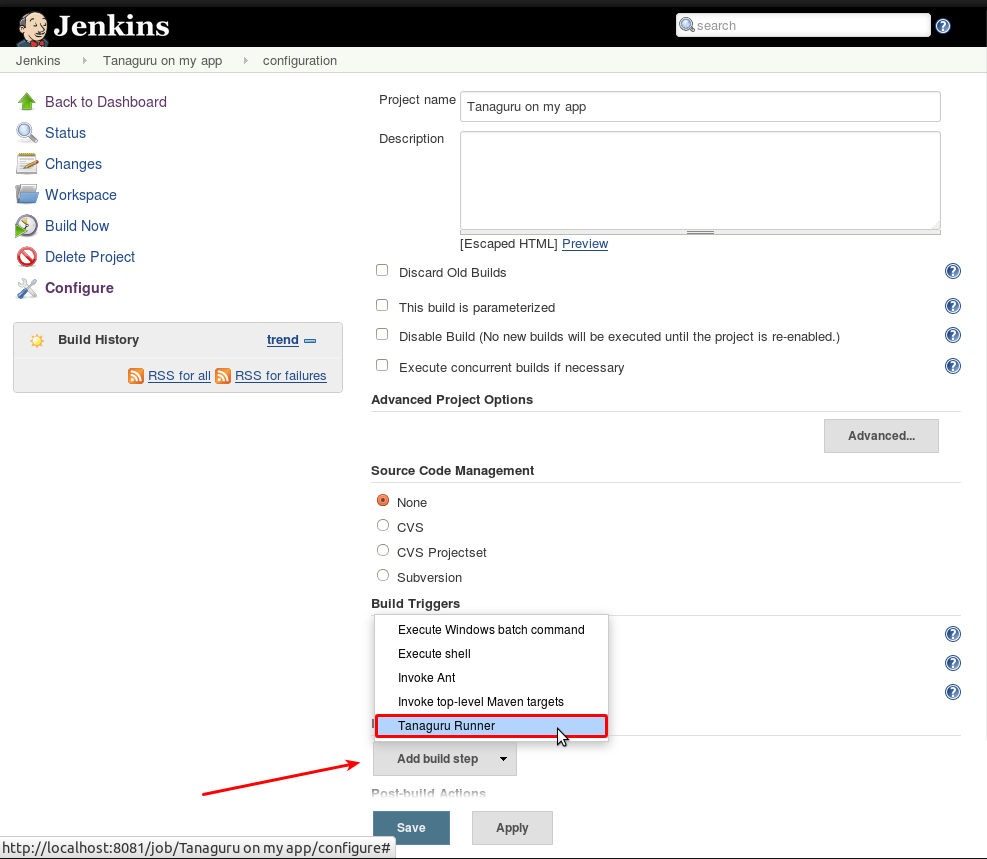
Configure build step
- Name the scenario
- Copy/paste the scenario you will have created (see Tanaguru scenario user documentation)
- Choose the Referentiel and Level (if you don't what to choose, elect Rgaa3: AA)
- Save
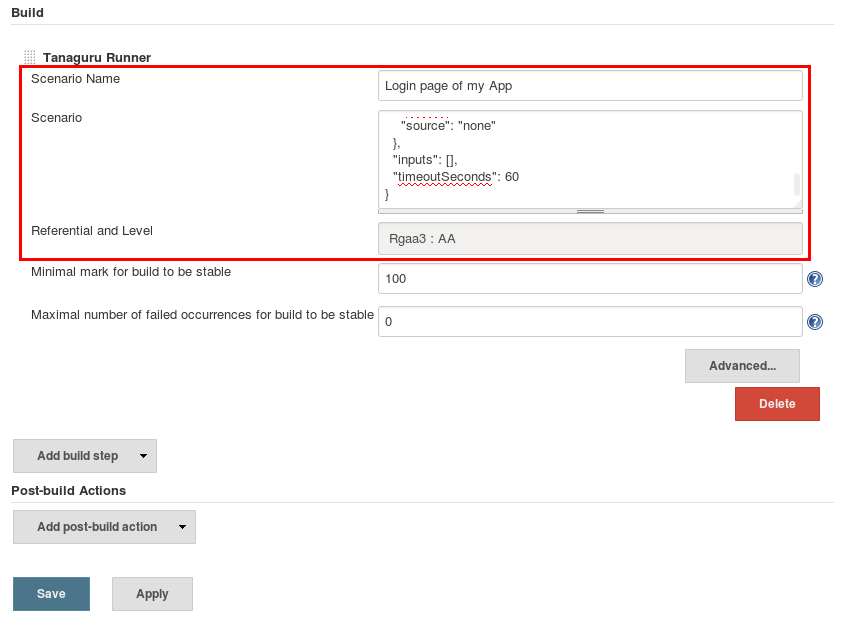
Links between Jenkins and Tanaguru
Here are a few important things to know.
- Each item will automatically create a contract for Tanaguru user configured for Jenkins just after the first build. The contract name will be the item name. The contract will have the scenario feature activated. The scenario name will be the one just given.
- Renaming an item does not rename the associated Tanaguru project, a new project is created instead.
- Renaming the scenario or changing its content, will add a new scenario to project. The old scenario will be kept in Tanaguru, but will be no more executed by Jenkins.
- In Tanaguru, the project page contains the history of last audits. Each audit is named as the concatenation of the scenario name and the job build number given by Jenkins
Define when a build is stable / unstable
You have two metrics to define the stability of a build:
- Minimal mark (Tanaguru Meter)
- Maximal number of failed occurrences
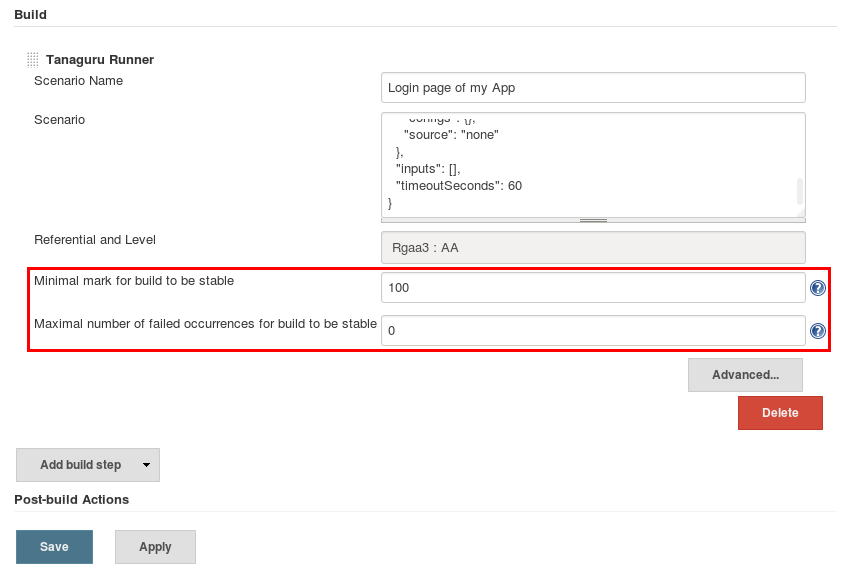
Default values are the following ones:
- Minimal mark: 100 (percentage)
- Maximal number of failed occurrences: 0 (absolute value)
Next step
proceed to Usage